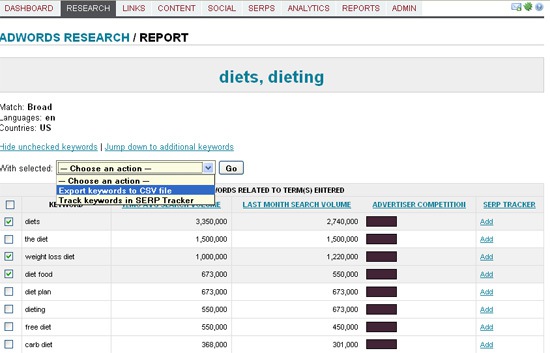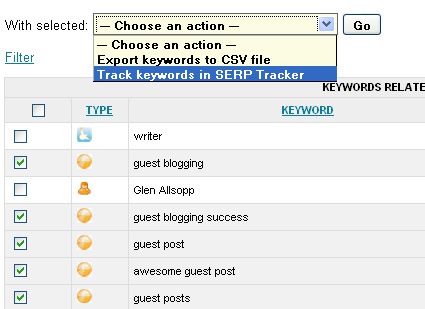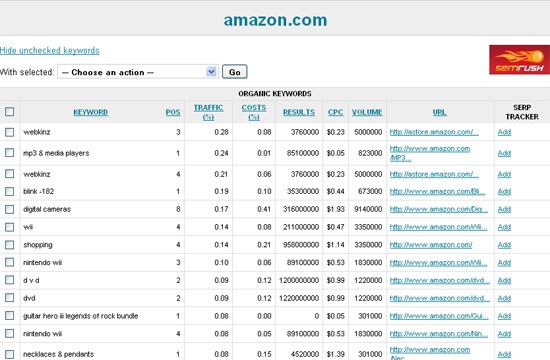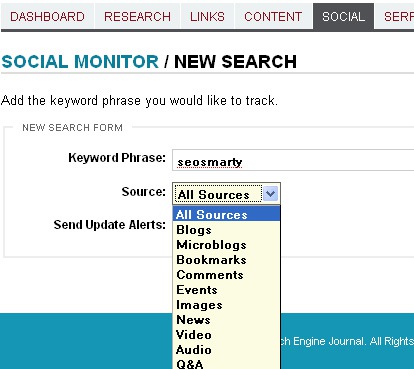As a marketer- I lo(athe)ve Google. You see, marketers live and die by a site’s Google search rank… And so do you, you just might not realize it.
Back in November 2014, Google announced they would be launching a new method affecting mobile SERP (search engine results page) – the mobile-friendly tag; a great feature for anyone who has ever found themselves Googling an obscure topic to settle a dinner argument. April 21st marked a day which will live in digital infamy (at least for all us SEO nerds); Google now penalizes your site for not being mobile-friendly.
Google’s Webmaster page has lots of goodies for anyone who wants to attack the whole enchilada, but for those of you who are busy and want to make sure your site is compliant and move on with your life here is a list of three things you can to do make sure you aren’t falling victim to a Google rank penalty.
To preface these tips- this change does not currently affect the SERP for desktop searches, only searches done from mobile devices (i.e. smartphones-not tablets).
1- Google your website on your phone.
Check your site’s SERP location by doing a quick Google search on your own mobile device. If your site is mobile friendly you will see a mobile-friendly tag beneath the site title. If you do- you can stop there, but if you want to ensure your site is indexed by Google as mobile-friendly proceed to Step Two.
2- Check to make sure your site is indexed as mobile-friendly.
If you are slightly paranoid (like me) you should check out this mobile friendly test to verify your site is being indexed by Google as mobile-friendly. If it is- way to go! You’re done- for now. If your site fails this test don’t panic- we can fix it!
3- Choose a mobile-friendly template.
If your site doesn’t pass the mobile friendly test, it’s time to think about an upgrade… sooner rather than later- as in now. Upgrading your site might sound like a daunting task and it could be if you were all alone. Thankfully there are plenty of experts out there to help you make a fairly seamless transition to a new site without causing a whole lot of disruption all while improving your organic search rank.
Once you have upgraded your site to a mobile friendly template you will need to resubmit to Google so it can be crawled and indexed- which sounds absolutely disgusting but it’s actually a good thing.
So, why does this all matter? Why should you care? No one looks at your site anyway…
With the entire landscape of digital media, advertising and research turning to a vastly mobile-centric world it is paramount that all websites are completely responsive and mobile-friendly. This means ensuring that you are not using any software that is not compatible with mobile devices (we’re looking at you, Adobe Flash). End users need to be able to check your site and click on links easily- this means spacing out links, using a site template that will respond well to mobile devices (WordPress is great for these) and generating content that is easily consumed for those users accessing your site on the go.
Did your site fail the mobile-friendly test? Are you filled with questions, comments, concerns or really cute dog pictures? Drop me a line at Cornerstone Media Group and be prepared to be amazed! Laine@CSMediaGroup.com