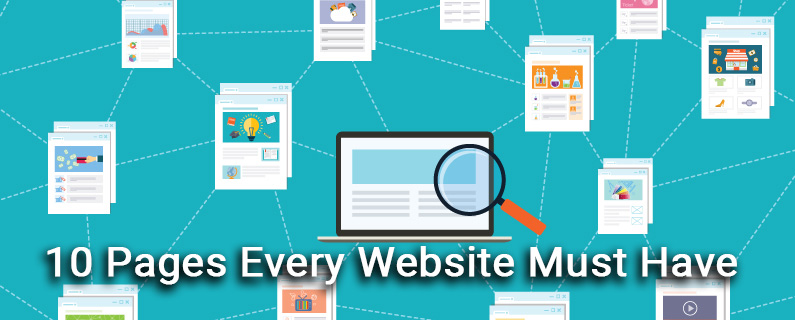10 Pages Every Website Must Have
In today’s digital age, having a strong online presence is crucial for small businesses to succeed. One of the most fundamental aspects of this online presence is your business website. Your website serves as the digital storefront for your company, making it essential to create a well-structured and informative site.
To help you get started, we’ve compiled a list of the 10 most important and basic web pages to include on a small business website. These pages will not only enhance your online credibility but also provide valuable information to potential customers.
These are:
- Home page
- About page
- Products and/or Services pages
- Frequently Asked Questions
- Portfolio / Previous Work
- Testimonials / Customer Reviews
- Blog
- Contact page
- Privacy Policy
- Terms and Conditions
Home Basic Web Page
Your homepage serves as the digital storefront of your business, welcoming visitors and introducing them to your brand. It plays a pivotal role in shaping first impressions and influencing user behavior. To create a homepage that resonates with your target audience and drives desired actions, consider incorporating the following essential elements:
- Prominent Branding: Display your logo, business name, and tagline prominently to establish brand recognition and reinforce your brand identity. Ensure consistency with other marketing materials for a cohesive brand experience.
- Engaging Headline: Craft an attention-grabbing headline that succinctly conveys your unique value proposition. Use clear and persuasive language that resonates with your target audience’s needs or desires.
- Visual Storytelling: Utilize high-resolution images or graphics that are relevant to your business and align with your brand aesthetic. Consider using professional photographs of products, services, or team members to add a touch of authenticity.
- Problem-Solution Focus: Clearly outline how your products or services address customers’ pain points or fulfill their unmet needs. Emphasize the tangible benefits they will gain by choosing your business.
- Action-Oriented CTAs: Include prominent call-to-action (CTA) buttons or links that guide visitors towards desired actions, such as “Learn More,” “Shop Now,” “Get Started,” or “Contact Us.” Position CTAs strategically and make them visually distinct.
- Intuitive Navigation Menu: Provide a well-organized and easily accessible navigation menu at the top or in a prominent location. Include links to key pages like “About Us,” “Products/Services,” “Blog,” “FAQs”, and “Contact” to ensure seamless user navigation.
- Highlight Top Offerings: Feature your most popular or noteworthy products or services directly on the homepage to pique visitors’ interest and encourage further exploration.
- Leverage Social Proof: Include positive testimonials or reviews from satisfied customers to establish trust and credibility. Social proof can significantly influence purchasing decisions.
- Dynamic Content: If you maintain an active blog, display snippets or links to your latest blog posts on the homepage. Fresh content demonstrates your commitment to providing valuable information and encourages visitors to engage with your brand.
- Timely Updates: If your business has newsworthy announcements or upcoming events, feature them prominently on the homepage. Keep visitors informed about product launches, promotions, or special initiatives.
- Nurture Relationships: Provide a newsletter signup form on the homepage to capture visitor interest and grow your email list. Offer an incentive, such as a discount or exclusive content, to encourage subscriptions.
- Easy Findability: Ensure your contact information is visible and easily accessible on the homepage. This typically includes your phone number, email address, and physical location (if applicable). Consider incorporating a contact form for direct inquiries.
- Social Media Presence: Include icons or links to your business’s social media profiles. Social media integration allows visitors to connect with you on various platforms and stay informed about your latest activities.
- Guided Attention: Organize the content on your homepage with a clear visual hierarchy. Use headings, subheadings, contrasting fonts, and appropriate color schemes to guide visitors’ attention toward the most important information.
By incorporating these essential elements, you can craft a homepage that effectively communicates your brand’s value proposition, engages visitors, and drives desired actions. Remember to regularly review and optimize your homepage to ensure it aligns with your evolving business objectives and audience preferences.
Remember that the home page should provide a snapshot of your business, enticing visitors to explore further.
Keep it visually appealing, informative, and user-friendly to make a positive first impression and encourage visitors to take the desired actions on your website.
Regularly analyze user behavior and feedback to make improvements and adjustments as needed.
About Page
Your About page serves as a cornerstone of your website, providing an overview of your company’s history, mission, values, team, culture, achievements, community involvement, customer focus, transparency, vision, visuals, testimonials, contact information, and social media presence. It provides visitors with a comprehensive understanding of your brand and its ethos, fostering trust and credibility. Key elements to include on the page are:
Company History
- Briefly chronicle your company’s inception, key milestones, and inspirational origins.
- Highlight the driving force behind your business’s existence, beyond profit maximization.
- Emphasize the principles that guide your decision-making and commitment to ethical practices.
Mission and Values
- Clearly articulate your company’s mission statement, defining its purpose and impact on society.
- Outline your core values and the guiding principles that shape your business decisions.
- Emphasize your commitment to sustainability, ethical sourcing, and responsible practices.
Founder’s Story (if applicable)
- Delve into the personal narrative of your founder(s), capturing their passion and vision for the company’s creation.
- Share the challenges and obstacles overcome, demonstrating resilience and adaptability.
- Include a photo of the founder(s), humanizing the brand and fostering relatability.
Team Information
- Introduce key team members, showcasing their expertise, experience, and contributions to the company.
- Use professional photos to connect with visitors on a personal level.
- Highlight the unique work environment and company culture that fosters employee engagement.
Achievements and Awards
- Showcase notable industry awards, certifications, or customer accolades received by your company.
- These accomplishments demonstrate recognition and bolster your reputation.
- Include testimonials from satisfied clients to reinforce customer satisfaction.
Community Involvement
- Highlight your company’s contributions to community development and philanthropic initiatives.
- Explain your commitment to social responsibility and positive impact.
- Incorporate images or descriptions of community projects or initiatives you support.
Customer-Centric Approach
- Emphasize your dedication to customer satisfaction, going beyond expectations to fulfill their needs.
- Include quotes or testimonials from satisfied customers to validate your customer-centric focus.
- Demonstrate your commitment to listening to customer feedback and continuous improvement.
Transparency and Trustworthiness
- Establish transparency by sharing information about ownership structure, affiliations, and partnerships.
- Mention industry affiliations or certifications that validate your credibility.
- Communicate openly and honestly to build trust with your audience.
Future Vision
- Share your ambitious goals and aspirations for your company’s growth and innovation.
- Outline how you plan to adapt to market demands and maintain a competitive edge.
Your About page should convey your brand’s story, values, and personality. It’s an opportunity to connect with visitors on a personal level and build trust. Regularly update this page as your business evolves and achieves new milestones to keep it fresh and relevant.
Products and/or Services Pages
Your product and service pages serve as virtual storefronts, showcasing your offerings to potential customers. To maximize their effectiveness, it’s crucial to include the following key elements:
- Clear and Comprehensive Product Descriptions: Provide detailed descriptions that explain the features, specifications, and benefits of each product or service. Use clear and concise language, avoiding jargon or technical terms unless your target audience is familiar with them. Consider using bullet points or subheadings to break up the text and make it more scannable.
- High-Quality Visuals: Visuals are essential for capturing attention and conveying product or service details. Include high-resolution images or videos that showcase multiple angles, key features, and usage scenarios. For services, consider using videos that demonstrate the process or highlight the benefits.
- Transparent Pricing Information: If your pricing is straightforward, display it prominently on the page. If pricing varies based on customization or options, provide a clear explanation and a way to request a quote. Be upfront about any additional costs, such as shipping fees or taxes.
- Product Variations and Selection: If you offer variations of a product, clearly present all options with corresponding descriptions, images, and pricing. Implement a user-friendly selection process that allows customers to choose the desired options seamlessly.
- Benefits and Solutions: Highlight how your products or services address specific pain points or fulfill the needs of your target audience. Emphasize the unique selling points (USPs) that differentiate your offerings from competitors. Use persuasive language to convey the value proposition and encourage customers to choose your products or services.
- Customer Reviews and Ratings: Incorporate authentic customer testimonials, reviews, or ratings specific to each product or service. Positive feedback from satisfied customers builds trust and credibility. Showcase any industry awards or recognitions your offerings have received, if applicable.
- Frequently Asked Questions (FAQs): Anticipate and answer common questions related to each product or service. This proactive approach demonstrates your commitment to customer service and can save visitors time. Organize FAQs into categories for easy navigation.
- Real-World Use Cases and Examples: Provide real-world examples or case studies that illustrate how your products or services have benefited previous customers. Use storytelling to make these examples relatable and engaging.
- Warranty or Guarantee Information: If your products come with warranties or satisfaction guarantees, outline the terms and conditions clearly. Explain how customers can request support or make claims under these policies.
- Clear Call to Action (CTA): Include a prominent CTA on each page that guides visitors towards the desired action, such as making a purchase, requesting a quote, or contacting you for more information. Use persuasive language on CTAs, such as “Buy Now,” “Get a Quote,” or “Schedule a Consultation.”
- Related Products and Services: Suggest related or complementary products or services to encourage upselling or cross-selling. Offer recommendations that enhance the customer’s experience or address additional needs.
- Comparison Tables (if applicable): If your business offers multiple similar products or service tiers, consider creating comparison tables to help visitors understand the differences in features, pricing, and benefits.
- Shipping and Delivery Information (for e-commerce): Specify shipping methods, delivery times, and any applicable shipping fees. Provide tracking options and details on returns or exchanges.
- Secure Shopping Information (for e-commerce): Reassure visitors of the security of their personal and financial information during the purchasing process. Mention any SSL certificates, encryption, or secure payment options you use.
- Easily Accessible Contact Information: Provide easy access to your contact information in case visitors have questions or need assistance while browsing your product or service pages.
- Trust Signals: Display trust badges or logos of payment gateways, security certifications, or industry affiliations to reassure visitors of your legitimacy and reliability.
By incorporating these essential elements into your product and service pages, you can create compelling and informative content that drives conversions and builds lasting customer relationships.
Remember that the goal of your Products and/or Services pages is to provide visitors with all the information they need to make informed decisions.
These pages should guide them toward taking action, whether it’s making a purchase, requesting a quote, or reaching out for more information.
Continuously monitor user behavior and feedback to refine and optimize these pages for better results.
Frequently Asked Questions Page
An FAQ (Frequently Asked Questions) page serves as a valuable resource for potential customers, providing readily accessible answers to common queries and addressing concerns that may arise for your ideal buyer profile. To create an effective FAQ page, consider incorporating the following key elements:
- Organized Categories: Structure your FAQs into relevant categories to enhance navigation and make it easier for visitors to find the information they need. Consider using categories like “General Questions,” “Shipping and Delivery,” “Pricing,” or “Product Information” to organize your content effectively.
- Search Functionality: Implement a search bar at the top of the FAQ page to allow users to quickly locate answers to their specific questions. This feature improves the user experience and saves visitors time by enabling them to directly search for the information they seek.
- Concise Questions and Answers: Strive for conciseness in both questions and answers. Use clear and straightforward language that is easy for visitors to understand, avoiding technical jargon or overly complex explanations. Consider using bullet points or numbered lists for complex answers to enhance readability and clarity.
- Relevant and Common Questions: Address frequently asked questions that are genuinely relevant to your customers’ concerns. Analyze customer inquiries, emails, and support tickets to identify recurring themes and common questions. Anticipate potential questions that customers may have about your products, services, or policies, and provide comprehensive answers to address these concerns.
- Detailed Responses: Provide detailed and comprehensive answers to each question. Offer all the necessary information to fully address the query, leaving no room for ambiguity. If a question has multiple components or aspects, break it down into sub-questions and provide clear answers for each part.
- Visual Aids: Incorporate visuals, such as images, diagrams, or videos, to complement explanations for complex topics or procedures. Visual aids can enhance understanding and engagement, making it easier for visitors to grasp intricate concepts or follow step-by-step instructions.
- Regular Updates: Regularly review and update your FAQ page to reflect any changes in your business, products, or services. Ensure that the information remains accurate and up to date, addressing any new questions or concerns that may arise from existing or potential customers.
- User-Friendly Design: Adopt a clean and organized layout with clear headings and subheadings for each category or question. Make sure the page is responsive, allowing users on different devices, such as desktops, tablets, or smartphones, to access the FAQs easily and comfortably.
- Links to Related Pages: If a question leads to more detailed information on another page of your website, provide links to those pages within the answer. This allows users to explore your site further and find additional information relevant to their specific needs or interests.
- Contact Information: Include your contact details, such as an email address or customer support phone number, at the bottom of the FAQ page. Let users know they can reach out for personalized assistance if their question is not addressed or if they require further clarification.
- FAQs for Different Audiences: If your business serves multiple customer segments or industries, consider creating separate FAQ sections or pages tailored to each audience. This ensures that visitors can easily find information relevant to their specific needs and interests, providing a more customized experience.
- Provide Policy Information: Include details about your return, refund, exchange, or cancellation policies, if applicable. Transparency in policies can build trust with potential customers and address any concerns they may have regarding transactions or purchases. Mention any warranties or guarantees you offer and explain the process for making a claim.
- Legal and Compliance Information: If your business is subject to specific regulations or compliance requirements, ensure that your FAQ page includes information about how you adhere to these standards. This demonstrates transparency and commitment to following industry guidelines and building trust with potential customers.
- Gather User Feedback: Encourage users to provide feedback on the FAQ page. Include a section where they can suggest new questions, report inaccuracies, or share their overall experience with the FAQ page. Use this feedback to continually improve the page, address emerging customer concerns, and ensure it remains relevant and helpful.
- Multilingual FAQs (if applicable): If your business serves a diverse audience with different language preferences, consider offering FAQs in multiple languages. This can improve accessibility and make your FAQ page more inclusive, catering to a broader range of potential customers.
By incorporating these essential elements into your FAQ page, you can create a valuable resource that enhances the user experience, addresses customer concerns, and builds trust with potential customers. Remember to regularly review and update the information to maintain its accuracy and relevance.
Remember that an effective FAQ page can reduce the burden on your customer support team, improve user satisfaction, and increase conversions.
Regularly assess the performance of your FAQ page and make adjustments as needed to ensure it continues to meet the evolving needs of your audience.
Portfolio / Previous Work Page
A well-crafted portfolio page serves as a powerful tool for showcasing your expertise, attracting potential clients, and establishing yourself as a sought-after professional in your field. To create a compelling and effective portfolio page, consider incorporating the following key elements:
- High-Quality Visuals: Visuals are the cornerstone of your portfolio. Utilize high-resolution images, videos, or other multimedia content to vividly present your work. Organize your portfolio items into visually appealing grids or galleries, ensuring effortless navigation for visitors.
- Detailed Project Descriptions: For each portfolio item, provide a comprehensive description that encapsulates the project’s essence. Clearly explain the client’s goals, the challenges faced, and your innovative approach or solution. Highlight any unique aspects of the project that demonstrate your expertise and set you apart from others in your field.
- Clear Project Goals and Objectives: Articulate the specific goals and objectives of each project. Explain what the client aimed to achieve and how your work contributed to fulfilling those goals. Whenever possible, quantify the project’s success using relevant metrics or tangible outcomes.
- Compelling Before and After Comparisons: If your work involves transformative or improvement-driven projects, incorporate before-and-after images or descriptions. This visually demonstrates the impact of your services and enhances the understanding of your capabilities. Utilize visual sliders or side-by-side comparisons for an engaging presentation.
- Authentic Client Testimonials and Feedback: If you have received positive feedback or testimonials from clients related to specific projects, prominently feature them alongside the corresponding portfolio items. Authentic client endorsements add credibility and build trust with potential clients, showcasing the value you bring to your work.
- Organized Project Categories and Tags: Categorize your portfolio items into relevant categories or use tags to assist visitors in filtering and finding specific types of work. This makes it easier for potential clients to identify examples of work relevant to their needs and interests, streamlining their search process.
- Transparent Project Details and Scope: Provide comprehensive information about the scope of each project, including the services or products you provided, the timeline, and the budget (if appropriate). Transparency about project details helps set realistic expectations for potential clients, fostering trust and open communication.
- Specific Technologies or Tools Used: If your work involves specialized technologies, tools, or methodologies, mention them in your portfolio descriptions. This can be particularly relevant for web developers, designers, or tech-related businesses, as it demonstrates your proficiency in specific areas and the breadth of your skillset.
- Client Logos and Names (with Permission): If you have permission from clients to include their names or logos, prominently display them alongside the relevant portfolio items. Client logos can convey credibility, trustworthiness, and the esteem you hold among your clientele.
- Featured Projects and Highlights: Consider showcasing a selection of your best or most significant projects at the top of the portfolio page. These can serve as eye-catching examples of your expertise and attract potential clients’ attention. Use a dedicated “Featured Projects” section to highlight specific work that aligns with your business’s strengths and unique value proposition.
- In-Depth Case Studies: For a more detailed exploration of your work, consider creating case studies for select projects. These can provide a comprehensive narrative of the project, highlighting the challenges faced, the solutions implemented, and the tangible results achieved.
- Engaging Interactive Elements: Depending on your industry, consider incorporating interactive elements or demos to encourage visitors to engage with your work firsthand. Examples include interactive maps, 3D models, or interactive web design prototypes. These interactive elements can enhance the user experience and provide a more immersive understanding of your capabilities.
- Multiple Views and Angles: If applicable, provide multiple views or angles of a project to offer a more comprehensive perspective. For instance, if you’re showcasing a product, show it from different angles or in various contexts to provide a holistic understanding of its design and functionality.
- User-Friendly Filtering and Sorting Options: Implement filtering and sorting options that allow users to refine their search based on project type, industry, date, or other relevant criteria. This enhances the user experience and helps visitors find the work that interests them most, streamlining their search process and showcasing the breadth of your expertise.
- Convenient Client Contact or Inquiry Buttons: Include buttons or links that allow potential clients to inquire about your services or request more information directly from the portfolio page. This promotes direct communication and encourages potential clients to engage with you further.
By incorporating these essential elements into your portfolio page, you can create a compelling and informative showcase of your work, attracting potential clients, establishing your expertise, and ultimately building a successful business.
Your Portfolio/Previous Work page should not only showcase your capabilities but also tell a compelling story about your expertise and the value you provide to clients.
Regularly update your portfolio with new projects and maintain the quality of your visuals and descriptions to ensure it remains an effective tool for attracting new business.
Testimonials / Customer Reviews Page
Testimonials and customer reviews serve as powerful tools for building trust, credibility, and social proof for your business. They provide genuine endorsements from satisfied clients, offering valuable insights into your products, services, and overall customer experience. By incorporating these key elements into your Testimonials/Customer Reviews page, you can create an effective section that resonates with potential customers and enhances your brand’s reputation:
-
Diverse Testimonials: Showcase a wide range of testimonials from clients or customers representing various demographics, industries, and backgrounds. This demonstrates the versatility and broad appeal of your offerings, catering to a diverse audience with different needs and preferences.
-
Authentic Author Information: Include the name, photo (if available and with permission), and relevant details of each testimonial’s author. This adds authenticity and credibility to the reviews, allowing visitors to connect with the feedback and understand the reviewer’s background. For business clients, mention their company and position to provide further context.
-
Contextual Project or Product Relevance: If possible, link each testimonial to the specific project or product it relates to. This helps visitors understand the context and relevance of the review, making it easier to assess the feedback in relation to specific offerings. Include the project or product name, if applicable, for clear association.
-
Quick Visual Summary with Star Ratings or Scores: If your business uses a rating system, display star ratings or numerical scores alongside the testimonials. This provides a quick visual summary of the feedback, allowing visitors to easily gauge the overall satisfaction level of previous customers. Ensure that the rating system is clearly explained to visitors for consistent interpretation.
-
Detailed and Balanced Feedback: Encourage reviewers to provide detailed feedback, covering both positive aspects and constructive suggestions. A well-rounded testimonial should outline what the customer liked, how your product or service addressed their needs, and any specific outcomes or results achieved. This demonstrates authenticity, transparency, and a commitment to continuous improvement.
-
Highlight Recent Testimonials: Display the date when each testimonial was submitted or received. Recent testimonials may carry more weight with visitors, as they reflect the current state of customer satisfaction and the ongoing quality of your products or services. Highlight ongoing positive feedback to showcase consistency and customer loyalty.
-
Location of Satisfied Customers: Include the location of each testimonial’s author, such as the city, region, or country. This can add a personal touch and help visitors relate to reviewers who have similar backgrounds or geographic proximity. It can also demonstrate your ability to serve customers from diverse areas.
-
Engaging Video Testimonials: Video testimonials can be particularly impactful and persuasive. If you have video testimonials from satisfied customers or clients, consider embedding them on this page. Videos allow potential customers to see and hear genuine enthusiasm, building trust and emotional connection.
-
Industry-Specific Testimonials: If your business caters to specific industries or niches, highlight testimonials from clients or customers in those sectors. This demonstrates that you understand the unique needs and challenges faced by different industries and can tailor your offerings accordingly.
-
Organized Categories and Search Functionality: Organize testimonials into categories or use tags to help visitors find reviews related to specific products, services, or industries. This makes it easier for potential customers to locate testimonials relevant to their interests and needs. Consider implementing a search bar for quick navigation through the testimonials.
By incorporating these elements into your Testimonials/Customer Reviews page, you can create a valuable resource that enhances your website’s credibility, informs potential customers, and ultimately drives business growth.
Blog Page
A well-crafted blog page serves as a hub for valuable content, attracting visitors, establishing your expertise, and fostering a community around your brand. To create an engaging and user-friendly blog page, consider incorporating the following key elements:
-
Optimizing Your Blog Page for Enhanced User Experience: A well-crafted blog page serves as a hub for valuable content, attracting visitors, establishing your expertise, and fostering a community around your brand. To create an engaging and user-friendly blog page, consider incorporating the following key elements:
-
Organized Blog Post Presentation: Display your blog posts in a clear and structured manner, utilizing a grid or list format. Each blog post should have a concise and informative title that accurately reflects the content, along with a visible publication date and a featured image to enhance visual appeal.
-
Effective Categorization and Tagging: Organize your blog posts into relevant categories to provide a clear structure and make it easier for visitors to find content that aligns with their interests. Supplement categories with specific tags to further refine the search process and cater to a wider range of keywords. Implement a category filter and tag cloud to facilitate intuitive navigation.
-
Seamless Search Functionality: Integrate a search bar on your Blog page to empower visitors to quickly locate specific topics or keywords within your blog posts. Ensure that the search feature is user-friendly, providing accurate and relevant results.
-
Highlighting Featured Posts: Consider showcasing select blog posts at the top of the Blog page. These could be your most popular, recent, or thematically relevant articles. Utilize compelling visuals and descriptions to capture visitors’ attention and entice them to read the featured content.
-
Author Attribution and Bios: Display author names or bylines for each blog post to add a personal touch and establish credibility. Include brief author bios with photos to humanize your content and build trust with your audience. Link to author profiles or contact information if applicable to further connect with individual contributors.
-
Engaging Content Previews: Provide thumbnails, excerpts, or short descriptions for each blog post to offer visitors a glimpse of the content and entice them to click and read more. Use high-quality featured images to make your blog posts visually appealing and attract attention.
-
Clear Publication Dates: Prominently display the publication date of each blog post to help visitors assess the relevance and recency of the content. Regularly update or remove outdated blog posts to maintain the credibility of your blog and ensure that visitors are accessing the most accurate information.
-
Social Sharing Integration: Include social sharing buttons on each blog post to encourage readers to share your content on their social media networks. Make it easy for visitors to amplify your reach and spread your valuable content across various platforms.
-
Related Post Recommendations: Suggest related blog posts at the end of each article to keep readers engaged and encourage them to explore more of your content. Utilize algorithms or manual curation to determine relevant posts based on topic, author, or keywords.
-
Subscription Options and Updates: Offer visitors the option to subscribe to your blog via email to receive regular notifications about new blog posts. Include a subscription form or CTA that clearly communicates the benefits of subscribing, such as staying up-to-date on the latest industry trends or receiving exclusive content.
-
Interactive Comment Section (if applicable): If you allow comments on your blog posts, integrate a comment section where readers can engage in discussions, share their thoughts, and ask questions. Regularly moderate comments to ensure a positive and respectful atmosphere, fostering a sense of community around your blog.
-
Author Archives for Focused Content: Create author archive pages that compile all blog posts by a specific author. This is particularly useful if you have multiple contributors and want to showcase each writer’s expertise and areas of focus. Author archive pages can help readers discover content from their preferred authors and explore specific topics in greater depth.
-
Visual Appeal with Banners and Images: Consider using banners or featured images at the top of your Blog page to promote seasonal or thematic content, such as holiday specials or product launches. These visuals can draw attention to specific campaigns or initiatives and add a dynamic element to your blog page.
-
Strategic Calls to Action (CTAs): Incorporate CTAs strategically within your blog posts to guide readers to take desired actions, such as signing up for a newsletter, downloading a resource, or making a purchase. Use persuasive language and visually distinct buttons for CTAs to capture attention and encourage action.
-
Diverse Content Formats: Offer a variety of content types to cater to different learning preferences and engage a broader audience. Experiment with different formats, including articles, how-to guides, infographics, videos, podcasts, and case studies. By diversifying your content, you can attract a wider audience and keep visitors engaged.
By incorporating these essential elements into your Blog page, you can create an engaging and user-friendly experience that attracts visitors, promotes your expertise, and fosters a thriving community around your brand.
Your Blog page is an essential part of your content marketing strategy, providing valuable information, building your brand’s authority, and driving traffic to your website.
Regularly update your blog with fresh, relevant, and engaging content to keep visitors coming back and attract new readers.
Contact Page
A well-designed Contact page serves as a vital communication hub for your business, providing visitors with the means to connect with you and seek assistance. By incorporating the following key elements, you can create a Contact page that enhances user experience, fosters positive interactions, and contributes to seamless customer service:
- Multiple Contact Options for Convenience: Offer a variety of contact options to cater to different preferences and communication styles. This may include a comprehensive contact form, a dedicated email address, a phone number for direct conversations, and links to messaging apps like WhatsApp or Facebook Messenger. Ensure that all contact methods are actively monitored and that inquiries are promptly addressed.
- User-Friendly Contact Form: Include a streamlined contact form that allows visitors to send messages directly from your website. The form should request essential information such as the sender’s name, email address, subject line, and message content. Consider implementing validation rules to ensure that visitors provide accurate contact details.
- Compelling Call to Action (CTA): Place a prominent and persuasive CTA above or within the contact form to encourage visitors to initiate contact. Use action-oriented phrases like “Get in Touch,” “Contact Us,” or “Request a Quote.” Make the CTA visually distinct with contrasting colors or a button design for easy identification.
- Tailored Contact Form Fields: Customize the contact form fields to align with your specific business needs. Depending on your industry, you may want to include additional fields like “Order Number” or “Service Type” to gather relevant information upfront. Avoid overwhelming visitors with excessive fields; only request essential details for the initial contact.
- Spam Protection Measures: Implement effective spam protection measures, such as CAPTCHA or honeypots, to prevent automated bots from submitting spam through your contact form. Ensure that the chosen spam protection method is user-friendly and accessible, allowing genuine visitors to easily complete the form.
- Confirmation Message or Page: After visitors submit a message through the contact form, provide a confirmation message or redirect them to a dedicated thank-you page. This acknowledges their submission and can include information about when they can expect a response.
- Clear Business Hours Display: Specify your business hours to inform visitors when they can expect a response or when your office is open for in-person visits or phone calls. If your business operates outside traditional hours, clearly indicate this information.
- Interactive Map with Navigation Options: Embed an interactive map that accurately shows your business’s location. This visual aid helps visitors visualize where you are and plan their visit if needed. Include navigation options for driving directions, making it easier for visitors to find their way to your office.
- Links to Social Media Profiles: Provide links to your active social media profiles, such as Facebook, Twitter, LinkedIn, and Instagram. Many customers prefer to engage with businesses through social channels, so make these links easily accessible. Ensure that the links open in new tabs or windows for a seamless user experience.
- Privacy Assurance and Data Security: Assure visitors that their contact information will be handled with the utmost privacy and will not be shared with third parties without their consent. Include a link to your privacy policy for further transparency and highlight your commitment to data security.
- Departmental Contacts for Efficient Routing: If your business has different departments or teams (e.g., sales, customer support, technical support), provide specific contact details for each department. This ensures that inquiries are directed to the appropriate team, reducing resolution times and enhancing customer satisfaction.
- Frequently Asked Questions (FAQ) about Contacting You: Address common questions or concerns that visitors may have when reaching out to your business. For example, you could explain typical response times, what information to include in messages, or the best times to call for direct assistance.
By incorporating these essential elements into your Contact page, you can create a user-friendly and informative resource that encourages visitors to connect with your business, promotes transparency, and contributes to an overall positive customer experience. Remember to regularly monitor incoming inquiries and respond promptly to demonstrate your commitment to providing excellent customer service.
Privacy Policy Page
A transparent and well-crafted Privacy Policy is crucial for establishing trust with your website visitors and ensuring compliance with data protection laws. By incorporating the following key elements into your Privacy Policy, you can inform users about your data collection practices, protect their privacy rights, and demonstrate your commitment to responsible data stewardship:
- Clear and Comprehensive Privacy Statement: Begin your Privacy Policy with a clear and concise statement that outlines your commitment to safeguarding user privacy and explains the purpose and scope of the policy. This introductory statement should set the tone for the rest of the document and provide a concise overview of your data handling practices.
- Detailed Description of Personal Information Collection: Describe the types of personal information you collect from visitors to your website. This may include names, email addresses, phone numbers, mailing addresses, IP addresses, and any other data collected through forms, cookies, or other means. Be specific about the data you gather and provide examples to illustrate your collection practices.
- Transparent Explanation of Data Usage and Purpose: Explain in clear and easy-to-understand language why you collect personal information. Describe the specific purposes for which you use this data, such as processing orders, providing customer support, sending marketing communications, or improving website functionality. Be transparent about how the data is used to enhance your services and ensure that you only collect data that is necessary for these purposes.
- Explicit Consent and Opt-In Mechanisms: Detail how you obtain consent from users to collect their personal data. Explain the opt-in process for newsletter subscriptions, account creation, or other data collection activities. Clearly state the language used to obtain consent and ensure that users have the ability to withdraw their consent at any time.
- Elaborate on Data Processing and Storage Practices: Describe how you process, store, and transmit the collected personal data. This includes explaining how data is secured, accessed, and shared within your organization or with third parties. Address data minimization principles and ensure that data is stored for only as long as necessary for the specified purposes.
- Implementation of Robust Data Security Measures: Explain the security measures you have in place to protect user data from unauthorized access, alteration, or disclosure. This may include encryption techniques, access controls, regular security audits, and employee training on data protection practices. Demonstrate your commitment to data security and outline the steps you take to safeguard sensitive information.
- Clear Disclosure of Data Sharing with Third Parties: If you share user data with third-party service providers or partners, specify who these parties are and why you share data with them. Mention any agreements or contracts in place to protect user data and ensure that third-party data handling practices adhere to the same standards as your own.
- Defined Data Retention Period and Criteria: State how long you retain user data. Explain the criteria for determining the retention period, such as legal requirements, business needs, or user consent. Provide clear information on how users can request the deletion of their data and ensure that you have a process in place to comply with these requests.
- User Rights and Control over Personal Data: Inform users of their rights regarding their personal data, such as the right to access, rectify, delete, or restrict the processing of their data. Provide clear instructions on how users can exercise these rights and ensure that you have a mechanism in place to respond to requests promptly.
- Explanation of Cookies and Tracking Technologies: Describe the types of cookies and tracking technologies used on your website, including their purpose, duration, and how they function. Provide users with options to control or disable cookies and ensure that they comply with cookie consent requirements.
- Accessible Options for Privacy Choices and Preferences: Provide information on how users can manage their communication preferences, including email subscriptions, marketing communications, and targeted advertising. Offer clear and accessible options for users to opt out of these communications and ensure that their preferences are respected.
- Regular Updates to Reflect Changes and Compliance: Explain that your Privacy Policy may be updated periodically to reflect changes in data processing practices, legal requirements, or your business operations. Notify users of any significant changes and provide a clear mechanism for accessing the most up-to-date version of the policy.
- Legal Compliance and Applicable Data Protection Laws: Mention the applicable data protection laws and regulations that your business adheres to, such as GDPR, CCPA, or other relevant regional or industry-specific laws. Demonstrate your commitment to data privacy and highlight your compliance efforts.
- Contact Information for Data Protection Queries: Provide contact information for your designated data protection officer or privacy point of contact. This allows users to reach out with questions, concerns, or requests regarding their personal data and ensures that there is a designated point of contact for data privacy matters.
Remember that the Privacy Policy page is a legal document, and it’s essential to keep it up-to-date and accurate. Regularly review and update your privacy policy to ensure ongoing compliance with changing data protection laws and your business practices.
Terms & Conditions Page
A well-crafted Terms and Conditions (T&C) page serves as a legally binding agreement between your business and your website or service users. It outlines the acceptable use of your platform, protects your intellectual property, and establishes the guidelines for user behavior. By incorporating the following essential elements into your T&C page, you can ensure compliance with legal requirements, safeguard your business interests, and provide users with a transparent understanding of their rights and responsibilities:
- Clear and Concise Introduction: Begin with a clear and concise introduction that states the purpose of the T&C page. Explain that by using your website or services, users agree to be bound by the terms and conditions outlined in this document.
- Explicit Acceptance of Terms: Specify that users must accept and agree to your T&C page to use your website, purchase products, or access services. Clearly state that continued use of your platform constitutes acceptance of these terms.
- Defined User Eligibility Criteria: Define the eligibility criteria for using your website or services. This may include age restrictions (e.g., must be 18 or older), geographic limitations, or other requirements. Ensure that your eligibility criteria are clearly communicated and comply with applicable laws.
- Detailed Account Registration Process (if applicable): If your website requires user accounts for certain features or services, provide a detailed explanation of the registration process. Outline the steps involved in creating an account, the information required, and any necessary verification procedures.
- Comprehensive Guidelines for Website and Services Usage: Provide a comprehensive overview of the acceptable and prohibited uses of your website and services. This can include restrictions on illegal activities, harassment, spamming, unauthorized access, and any other activities that may harm your business or other users.
- Clarification of Intellectual Property Rights: Clearly define the ownership of content, trademarks, logos, and other intellectual property on your website. State that users may not reproduce, distribute, or modify your content without express permission.
- Guidelines for User-Generated Content (if applicable): If users can submit content to your website (e.g., comments, reviews, posts), explain the guidelines and rules for such submissions. Define acceptable content formats, outline prohibited content, and establish your moderation policies.
- Transparent Payment Terms (if applicable): If you sell products or services on your website, provide clear and transparent payment terms. Outline pricing, acceptable payment methods, refund policies, billing cycles, and any applicable taxes or fees.
- Reference to Privacy Policy and Data Collection Practices: Reference your Privacy Policy and provide a concise explanation of how user data is collected, used, and protected. Ensure that users have easy access to your Privacy Policy for more detailed information.
- Description of Dispute Resolution and Arbitration Procedures (if applicable): Describe how disputes between users and your business will be resolved. This may include arbitration clauses, mediation procedures, or litigation processes, depending on your business model and applicable laws.
- Explanation of Account or Service Termination Procedures: Explain the circumstances under which you may terminate user accounts or access to your services. This may include violations of your T&C page, inactivity, or other justifiable reasons.
- Limitation of Liability Disclaimer: Include a disclaimer that limits your liability for damages or losses incurred by users while using your website or services. Clearly state the extent of your liability and any exclusions or limitations that may apply.
- Reservation of Right to Modify Terms and Conditions: State that you reserve the right to modify or update the T&C page as needed. Specify how users will be informed of such changes and when they will take effect.
- Provision of Contact Information for Inquiries: Provide contact information for users to reach out with questions, concerns, or inquiries related to the T&C page or your services. Ensure that you have a designated point of contact for addressing user queries promptly.
- Severability Clause for Unenforceable Provisions: Add a severability clause that explains that if any part of the T&C page is found to be unenforceable, the rest of the agreement remains in effect. This ensures that the overall agreement is upheld even if individual provisions are challenged.
- Declaration of Entire Agreement: Make it clear that the T&C page constitutes the entire agreement between users and your business regarding the use of your website and services. This supersedes any previous agreements or understandings.
- Acknowledgment of Acceptance Mechanism: Include a clear mechanism for users to acknowledge their acceptance of the T&C page, typically through a checkbox or button during account registration or checkout. This provides evidence of user consent and compliance.
- Effective Date: Clearly state the effective date of your Terms and Conditions to indicate when the agreement came into effect.
It’s crucial to have your Terms and Conditions reviewed by legal counsel to ensure that they comply with applicable laws and regulations and adequately protect your business’s interests.
Additionally, make sure that your Terms and Conditions are easily accessible from your website, often in the website footer, and that users are prompted to review and accept them when necessary, such as during the registration or checkout process.
Conclusion
In conclusion, a well-designed and informative website is a critical asset for small businesses in today’s attention-driven economy. By including these ten essential pages on your site, you can provide valuable information to your audience, build trust, and create a strong online presence for your business.
Remember that regularly updating and optimizing these pages will help you stay relevant and continue to attract and engage potential customers.
Building an effective digital marketing program for your business can be confusing today due to the many available options. Pull out your calendar right now and let’s schedule a time when we can figure out together the ONE BIG THING you should do first to get more prospects aware of your products and services that will convert them to customers as well as start an effective marketing plan to get your brand IN Demand! Sign up for a FREE 30-Minute Discovery Call to audit your current marketing plan for better results.
Oh! When we do talk, you will get our “No Pitching” guarantee. No pitching means we will not try and sell you in any way. If you want MORE after 30 minutes you will have to ask for it! We think that sounds fair, don’t you? Well, after all, that is what we are known for.
FOCUS 24 Series Discussion Topics
Business Featured Blog Posts Marketing Your Business