
Video content is rapidly becoming the go to medium for communicating your company’s story. In a recent survey with the CMO Council, 79% of senior marketers say video’s role will increase in overall visual content strategies. Best part is we all carry surprisingly powerful cameras with us every day, Best part they are accessible , easy to use, edit and post right from our SmartPhone. Company content marketers have no more excuses not to experiment with video.
Granted not every video can be shot on your phone nor should be, but those authentic, timely videos can have a high impact even if its production quality is lower than professional grade. Since it requires little financial investment, easy to learn how to use, and offers high potential return its time to get started. The key here is speed: Simple phone videos can be the perfect fit for sharing your stories in the moment. Here are three tips for creating effective video content in a flash using your phone.
1. Shoot for a quick and effective edit
The secret to turning video around quickly is to take your time while you’re shooting. This will make your edit that much easier. Make sure to get enough footage but not so much that it is is time consuming and cumbersome to sort through all the clips to quickly locate the best ones to communicate your message. A few long, steady shots are better than a ton of shaky, short clips you can’t use. Be sure to hold your elbow close to your body when filming with your phone to make you video smooth and steady.
TIP: Hold the camera shot longer than you think you should. Clips will always feel longer when you’re shooting than they do in the edit bay.
Don’t forget to differentiate your shots. In the heat of the moment, it’s easy to get caught up in the action and record everything from the same angle. As you are shooting be sure to think about the editing process. You will want wide shots of the action, medium shots to isolate a person or product as well as tight footage so to minimize jump cuts. Going from one shot to the next that are too similar gives your video the impression that the subject is jumping from one position to another.
2. Frame your interviews to tell the story
Interviews are a great way to strengthen the narrative of your story. Correctly framed interview shot will virtually eliminate the need for any B-roll in the video. (B-roll is secondary footage used to cut away from the main shot). In this case, the green grid represents the photographer’s Law of Thirds. Following the law will make your story visually interesting, provide possible context for the story and will make your story visually interesting that is key to holding your viewers’ attention.)
Hold your phone at the eye level of your subject. Position the subject on one side of the frame and ask the person to look just off camera for a dramatic effect.
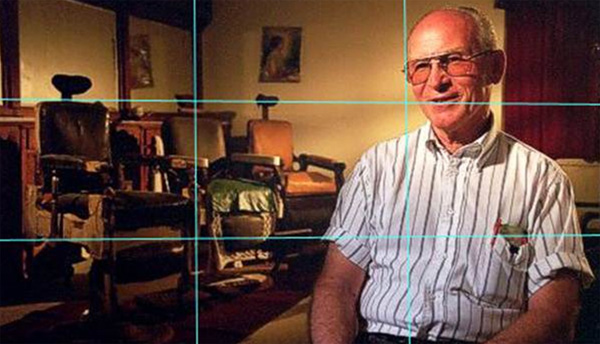
When conducting your interview be sure and ask open-ended questions rather than yes-no questions. Questions that start with “Tell me about …” or “Why …” will elicit more detailed answers. They allow the interviewee to describe the story on camera. As you’re shooting, listen for soundbites and stop after you have two or three good ones. This will help you edit faster because you won’t have to sift through a long interview. If the interviewee has more to say that adds to your target audience interest then schedule a time for a more indepth interview.
3. Streamline your post-production workflow
Your post-production workflow should be as seamless and fast as possible so you can publish your content while it’s still relevant. When shooting video on your phone, you can send clips directly to your company’s visual media library so it’s archived and accessible for everybody to use or edit it on the fly on your phone. The iPhone has some amazing things it can do from filming content to editing what you just shot, to posting it almost immediately after the interview.
While there are many video editing suites such as Adobe Premiere and Final Cut Pro that give you more control over the editing process, you can look at such apps as iMovie or Magisto if you are new to video editing.

TIP: If video for your blog, be sure to edit edit your video clips into a one- or two-minute story. Standard news packages run about one minute and 15 seconds. You can write complementary copy to share context or insights you didn’t capture on video. Share short clips on social media with the blog link to drive traffic to your post.
Conclusion
Remember, you’re not editing a documentary or a video for your website’s homepage. Video shot on your phone is intended to be short, compelling, and published quickly. If you plan properly, shoot efficiently, and edit properly, you will be able to produce content that’s more timely and be a valuable contributor to the growth of video in marketing.
Share with us how you are using you phone to shoot video content for your business?


